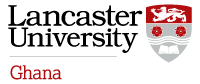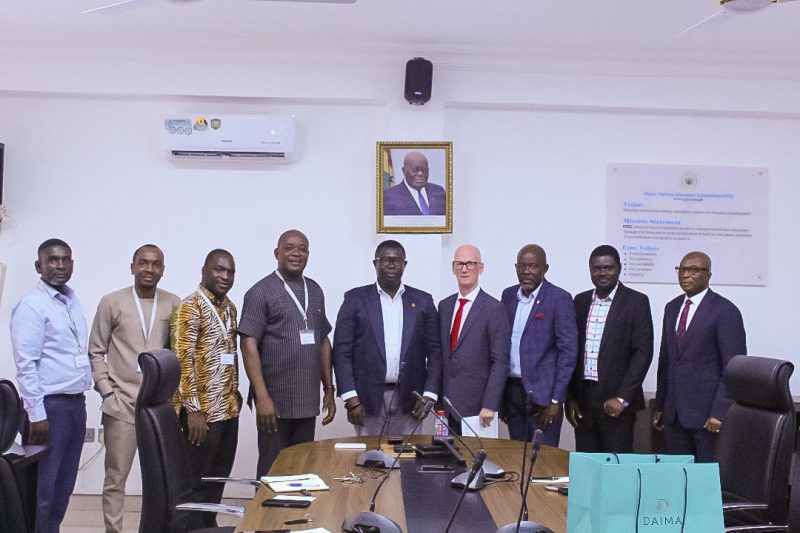OneSearch is Lancaster University’s academic search engine.
Videos
Visit Lancaster University Library on YouTube for videos on using OneSearch effectively to find ebooks and journal articles, using My Account to manage your loans and more.
Further information
OneSearch features
- a spell checker (did you mean?) and suggestions for refining search results (facets)
- multiple refining and sorting options
- book covers
- the ability to add send references to bibliographic software, and add tags
Search Hints
- For phrases use quotation marks: “global warming”
- For truncated searches use an asterisk: cultur*
- To include any word or phrase use OR: football OR soccer
- To exclude a term use NOT: football NOT american
- To group terms use brackets: (football OR soccer) NOT american
What am I Searching?
- Ghana Collections: Search for items such as books, eBooks, DVDs
- Journal Articles: Search the Primo Central Index – a large database of scholarly material
By logging in to OneSearch, you can also access your personal account, where you can save useful results in your e-shelf, renew your loans, request items that are currently out on loan, and set some personal preferences.
You can also access OneSearch and your account through the iLancaster mobile phone app.